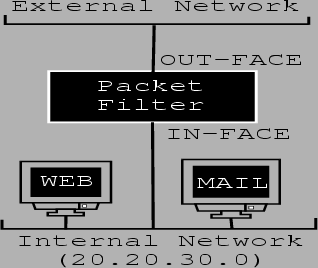
|
This section will take the following form. We start with a formal introduction to ipfwadm. We then show the form of the rules and how they solve a posed problem.
Throughout this section we shall be working from the following policies:
Preparing to set a packet filtering host starts with allowing the option in the kernel. Below is a snapshot of the essential items that need to be set up.
* Networking options
*
Network firewalls (CONFIG_FIREWALL) [Y/n/?] Y
IP: firewalling (CONFIG_IP_FIREWALL) [Y/n/?] Y
IP: firewall packet logging (CONFIG_IP_FIREWALL_VERBOSE) [Y/n/?] Y
ipfwadm 2.3.0, 1996/07/30
Usage: ipfwadm -I command [options] (input firewall)
ipfwadm -O command [options] (output firewall)
Commands:
-a [policy] append rule (no policy for accounting rules)
-l list all rules of this category
-f remove all rules of this category
-p policy change default policy (accept/deny/reject)
Options:
-P protocol (either tcp, udp, icmp, or all)
-S address[/mask] [port ...]
source specification
-D address[/mask] [port ...]
destination specification
-k match TCP packets only when ACK set
Using the options above, we discuss an example set up. The steps followed in setting the following rules will set a trend that will be followed throughout the rest of the discussion. Our rules will set our default incoming policy to deny and allow telnet access from the outside to any host.
[root]# ipfwadm -I -p deny
% Flush/discard any previous rules for incoming traffic
[root]# ipfwadm -I -f
% Allow telnet access. Protocol needed when using ports.
[root]# ipfwadm -I -P tcp -a accept -S any/0 -D any/0 telnet
So far we have not formally said what the policies that may be applied to packets are and what they mean. This section will attempt to bring light into this area. The Linux kernel allows for three policies to be applied, namely
Figure 8.1 represents our network. The interface attached to our internal network is called ``in-face''. The interface attached to the outside world/ external network is called ``out-face''. The packet filter sits between the two networks as can be seen on the diagram. The default policy for traffic from the outside is deny. The default policy for traffic originating from our internal network is accept. The packet filter accepts and forwards certain packets destined for the internal network.
Our requirements for inbound (outside network -> inside network) traffic are as follows:
The rules that fulfil these requirements are shown below and discussed later.
1: [root]# ipfwadm -I -p deny
2: [root]# ipfwadm -I -f
3: [root]# ipfwadm -I -a deny -V out-face -S 20.20.30.0/24
4: [root]# ipfwadm -I -a deny -V out-face -S out-face
5: [root]# ipfwadm -I -P tcp -k -a accept -S any/0 -D any/0 1024:65535
6: [root]# ipfwadm -I -P tcp -a accept -S any/0 22
7: [root]# ipfwadm -I -P tcp -a accept -S any/0 -D any/0 22
8: [root]# ipfwadm -I -P tcp -a accept -S any/0 -D mail smtp
9: [root]# ipfwadm -I -P tcp -a accept -S 192.82.142.0/24 -D mail telnet
10:[root]# ipfwadm -I -P tcp -a accept -S any/0 -D web http
11:[root]# ipfwadm -I -P tcp -a accept -S any/0 -D web 3128
12:[root]# ipfwadm -I -P udp -a accept -S any/0 -D web 3130
% Outgoing rules
13:[root]# ipfwadm -O -p deny
14:[root]# ipfwadm -O -f
15:[root]# ipfwadm -O -P tcp -a accept -S web http
16:[root]# ipfwadm -O -P tcp -a accept -S web 3128
17:[root]# ipfwadm -O -P tcp -a deny -V in-face -S any/0 -D any/0 80
18:[root]# ipfwadm -O -P tcp -a deny -V in-face -S any/0 -D any/0 3128
19:[root]# ipfwadm -O -p accept
% Forwarding rules
20:[root]# ipfwadm -F -p deny
21:[root]# ipfwadm -F -f
22:[root]# ipfwadm -F -P tcp -k -a accept -S any/0 -D 20.20.30.0/24 1024:65535
23:[root]# ipfwadm -F -P tcp -a accept -S any/0 22 -D 20.20.30.0/24
24:[root]# ipfwadm -F -P tcp -a accept -S any/0 -D 20.20.30.0/24 22
25:[root]# ipfwadm -F -P -a deny -V out-face -S any/0 -D 20.20.30.0/24
26:[root]# ipfwadm -F -p accept
Lines 1 and 2 of the above rules are important first steps in the setting up of any firewall rules. Line 1 sets the policy to deny so that no unwanted traffic gets through while the rest of the rules are being inserted. Line 2 flushes the previously entered rules. Lines 3 and 4 are included to prevent blind IP spoofing. Line 3 denies traffic that is on out-face that has a source address from the internal network. The same is done for traffic with a source address of out-face coming back into out-face. Line 5 is protection against backdoors and trojans as seen in the network solutions section. Lines 6 and 7 allow any connections originating or destined for the ssh port. The theory is that since ssh is an encrypted and secure method of communication, it is safe to allow it. Line 8 allows access to the mail port only to the host mail. The host should be setup to reject spam and have a secure mail system. Telnet access is granted to the trusted network 192.82.142.0, but only to the mail host as can be seen in line 9. Lines 10 through 12 allow anyone to connect to our http port and squid proxy which is on host 'web'. The default policy of denying everything we haven't expressly allowed allows us to deny ICMP and other messages coming into the network. This prevents both ICMP tunnelling and ICMP redirections.
These are rules for traffic originating from our internal network going to the external network. Lines 13 and 14 deny everything and flush previous rules while we reconfigure the rules. Lines 15 and 16 allows http and squid proxy traffic through but only when it originates from the host 'web'. Lines 17 and 18 then deny all connections to the http and the squid proxy port from the internal interface to the outside world. The reason for doing this is to force users on the inside network to use the http proxy provided on host 'web' by squid. This is a common configuration at institutions dealing with the high cost of Internet bandwidth. Line 19 restores the accept all policy. At this point we have finished configuring the rules for outbound traffic, so the default policy can be modified to the required value.
The forwarding rules we use for forwarding traffic sourced from or destined for our internal network to and from the outside network respectively. Line 20 sets the default forwarding to deny, as was the practice for the last two rules we considered. Line 21 flushes previous rules. Line 22 is to allow packets that originated from our internal network to be forwarded back. This rule goes with line 5 which permits inbound traffic that originated from the inside network. Lines 23 and 24 allow ssh for the same reasons stated in our discussion of the incoming rules. Line 25 denies the forwarding of anything from the outside world to the internal that has not been expressly allowed. This is done as the default policy for the forwarding rules is acceptance. These rules allow traffic from the internal network unbounded access to the outside network but pose restrictions on traffic that can be forwarded to the internal network from outside.